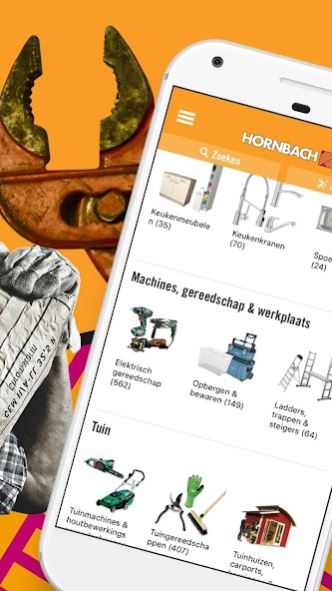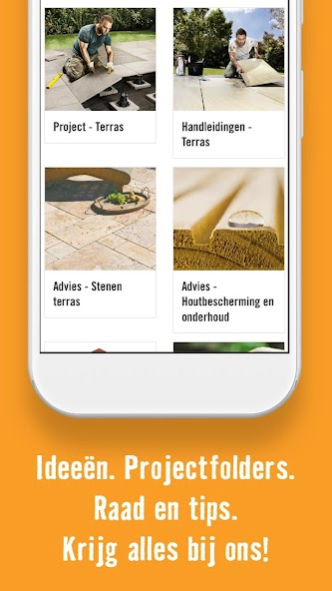HORNBACH NL 3.1.25
Continue to app
Free Version
Publisher Description
HORNBACH for in your pocket: articles directly buy or prepare your fixed establishment visit. The HORNBACH App combines the online shop, your Hornbach establishment and our project tips with many useful features.
ONLINE PURCHASE
• Products search: by using categories leaves filter options or the search engine.
• Product information: product details, view photos, this -videos, reading assessment nations manuals.
• Buy: articles online ordering or reservation in the office and pick up.
ASSISTANCE IN THE ESTABLISHMENT
• My office: HORNBACH facility near find and save. The app automatically displays all information on the site, incl. Reserves and discounted items.
• The establishment: tips and reminders when you are in the office and an event occurs, for instance (eg Project Show.).
SCANNER
• At home, on site or in the establishment: scan barcodes of items and instantly view product details and availability in the online shop.
• QR codes scanned for useful tips, product videos and manuals.
PROJECTS TO PREPARE
• Create an account and orders yet to complete faster.
• put items on your wish list.
• Projects to capture manuals, advice, inspiration etc.
• Customize Navigation.
About HORNBACH NL
HORNBACH NL is a free app for Android published in the Personal Interest list of apps, part of Home & Hobby.
The company that develops HORNBACH NL is Hornbach Baumarkt AG. The latest version released by its developer is 3.1.25.
To install HORNBACH NL on your Android device, just click the green Continue To App button above to start the installation process. The app is listed on our website since 2019-03-07 and was downloaded 1 times. We have already checked if the download link is safe, however for your own protection we recommend that you scan the downloaded app with your antivirus. Your antivirus may detect the HORNBACH NL as malware as malware if the download link to nl.hornbach is broken.
How to install HORNBACH NL on your Android device:
- Click on the Continue To App button on our website. This will redirect you to Google Play.
- Once the HORNBACH NL is shown in the Google Play listing of your Android device, you can start its download and installation. Tap on the Install button located below the search bar and to the right of the app icon.
- A pop-up window with the permissions required by HORNBACH NL will be shown. Click on Accept to continue the process.
- HORNBACH NL will be downloaded onto your device, displaying a progress. Once the download completes, the installation will start and you'll get a notification after the installation is finished.